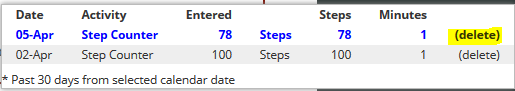In the event that you need to make a correction to your activities or steps, you can modify these from your account.
To do so, you may delete an entry and re-submit a correction. Please see below:
Note: You can't modify counts from a synced device (i.e. Fitbit, Google Fit).
Find Activities/Steps on the Welcome Page.
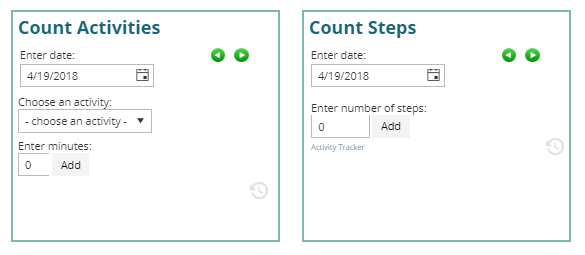
Locate the rollback, clock on the right-hand section of the widget. (Highlighted in yellow)
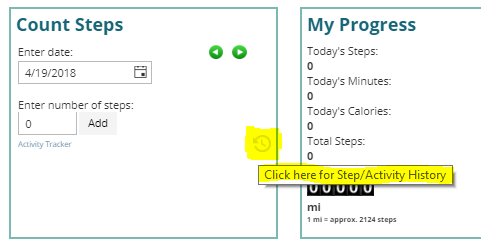
In the pop-up, you can view and delete any selection that you'd like to correct. Once done, resubmit the new details and it will be recorded in your log!